New School Year, New Program Updates
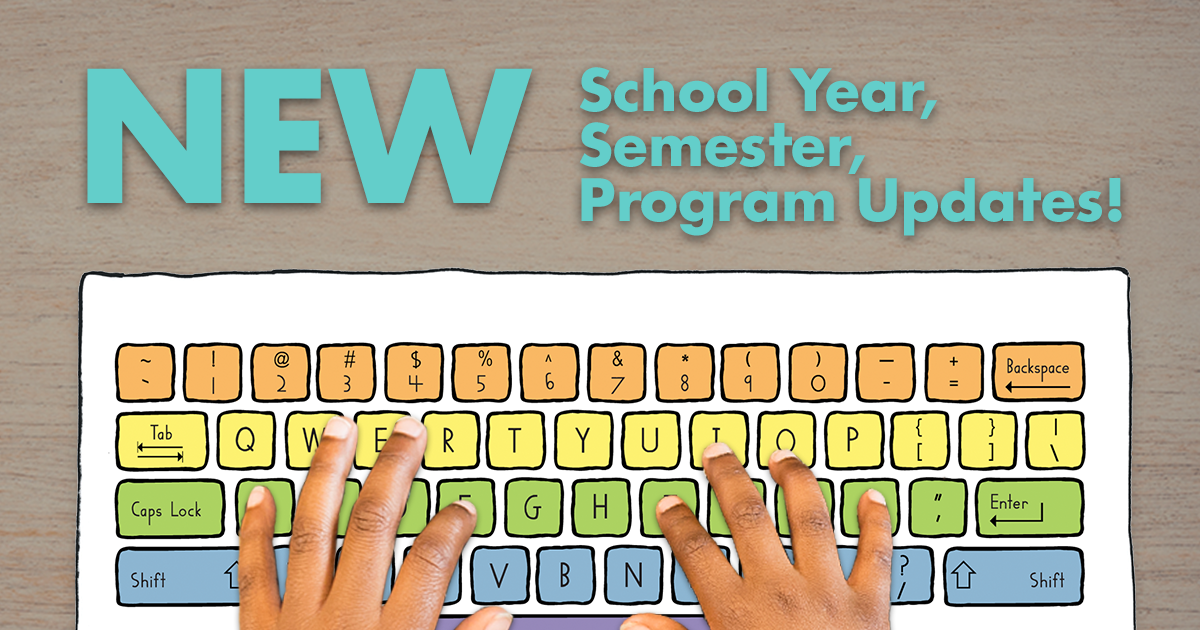
As we swoop into the new school year, make sure your K–5 technology classroom is prepared for the rush of students on the first day of school! Check out our latest enhancements to Keyboarding Without Tears® and see how we can help you become a superhero in your classroom!
1. Teacher Custom Creation
Educators can create activities with custom content for your students to practice keyboarding with material from other subjects.
2. My Choice Keyboarding
Students write their own responses to a variety of developmentally appropriate, cross-curricular writing prompts.
3. Hear It, Type It
Dictation activities take keyboarding practice to the next level! Build note-taking skills as students type what they hear from audio prompts without visual cues.
4. Digital Citizenship Assessment
After reviewing grade-level digital citizenship lessons, evaluate your students with our Digital Citizenship Assessment to gauge their understanding of internet navigation, safety, and etiquette. You can even issue certificates of completion for students or classes!
Learn more about these new enrichment activities and try a free demo Keyboarding Without Tears for yourself!