Celebrate Good Times, Come On! Digital Learning Day is Tomorrow
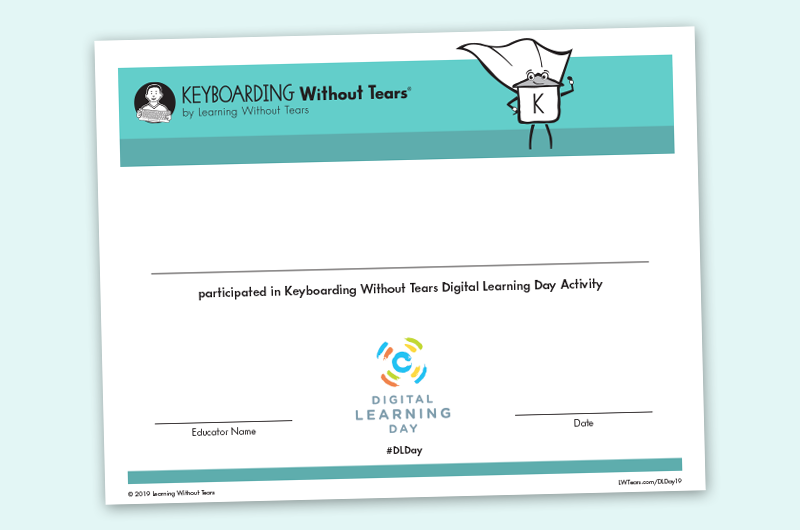
Tomorrow’s Digital Learning Day! Fear not if this big day has snuck up on you. We have everything you need for your classroom to participate in Digital Learning Day right here.
Started in 2012, Digital Learning Day has provided an influential platform for educators to highlight and showcase innovative teachers, leaders, and instructional technology programs like Keyboarding Without Tears that are making an impact in the classroom.
From the Digital Learning Day website: “Digital Learning Day promotes the effective use of modern day tools afforded to every other industry to improve the learning experience in K–12 public schools.”
In celebration of, we have put together keyboarding activities to help engage your students and have fun with some friendly competition.
For Grades K–1: Good digital citizens understand and follow rules. They know it’s important to be safe and respectful. We invite you to celebrate Digital Learning Day by watching our short video on Digital Citizenship and foster a group discussion on what is meant by each rule and why it is important. Don’t forget to download your participation certificate, which can be personalized with each students’ name or filled out for your entire classroom. If you’re feeling social, take a picture and share @LearningWithoutTears #DLDay
(Estimated time of activity 15 minutes)
For Grades 2–3: Virtual Typing Challenge:
To participate, students use both hands to type each row of grade-level appropriate, high-frequency words as quickly and accurately as possible. Speed is measured in Words Per Minute (WPM) and accuracy is measured by the percentage of correct keys hit. At the end of the activity, each student is given their stats—which we encourage you to screenshot and share!
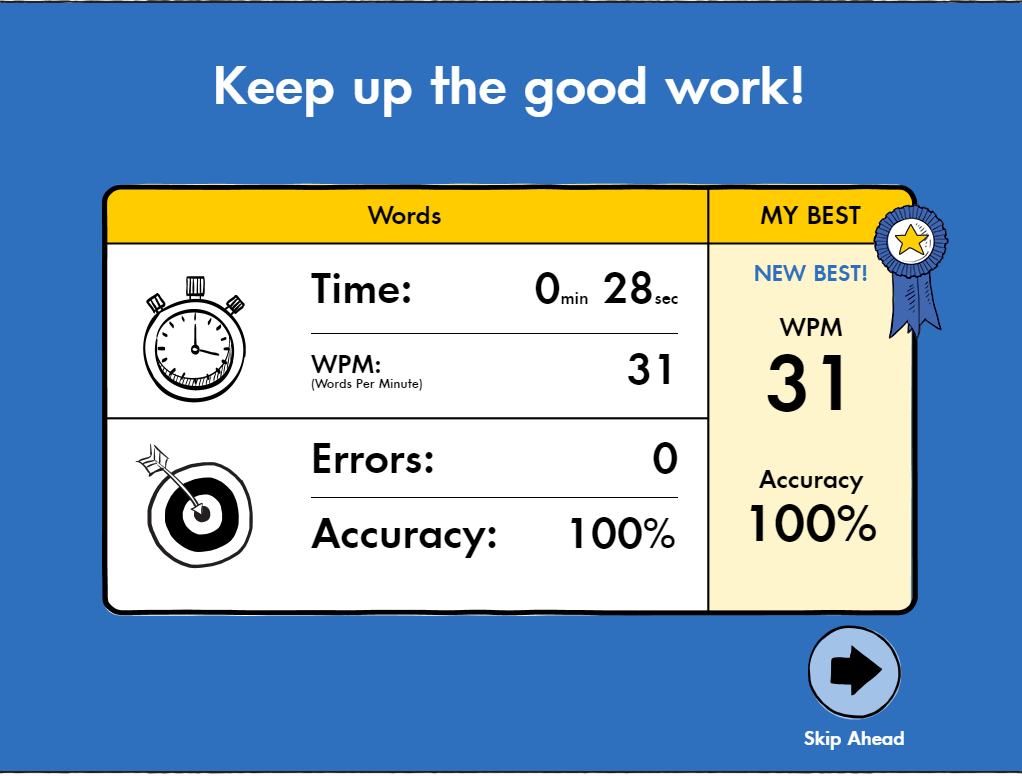
For Grades 3–5: Virtual Typing Challenge:
To participate, students use both hands to type each paragraph as quickly and accurately as possible. This challenge also measures student accuracy with punctuation and use of the space bar. Speed is measured in Words Per Minute (WPM) and accuracy is measured by the percentage of correct keys hit. At the end of the challenge, each student is given a snapshot of their stats—which we encourage you to screenshot and share!
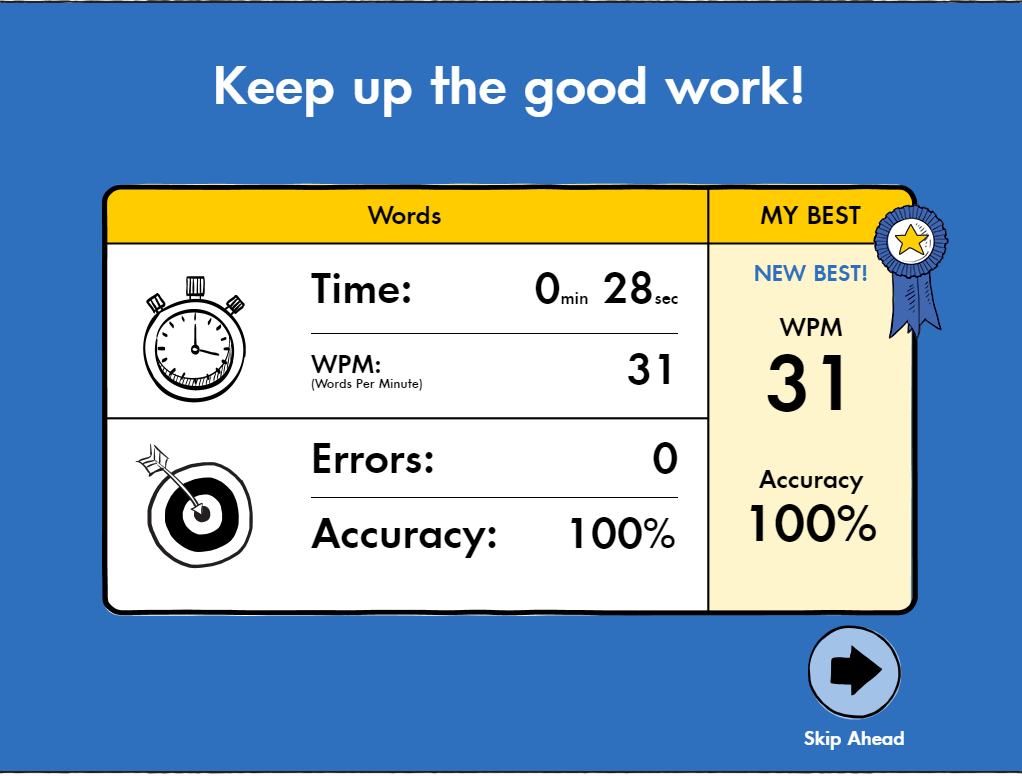
Want to learn more? Don’t forget to click here and check out our new on-demand webinar the Top 5 Best Practices for Keyboarding Instruction.